Facebook Developer is an opportunity given to app developers by Facebook to help them create and manage applications. It also helps create services which access Facebook data and are useful on the Facebook platform. Third-party developers are to take serious advantage of this to create apps which meet the needs of users. You can use Facebook Developer to create things like; games and other services. Before you can use this, you need to have concrete knowledge in software application development. Facebook App Developer gives you access to standard developer tools like:
• Access Token Debugger
• Graph API Explorer
• Access Token Debugger
• Graph API Explorer
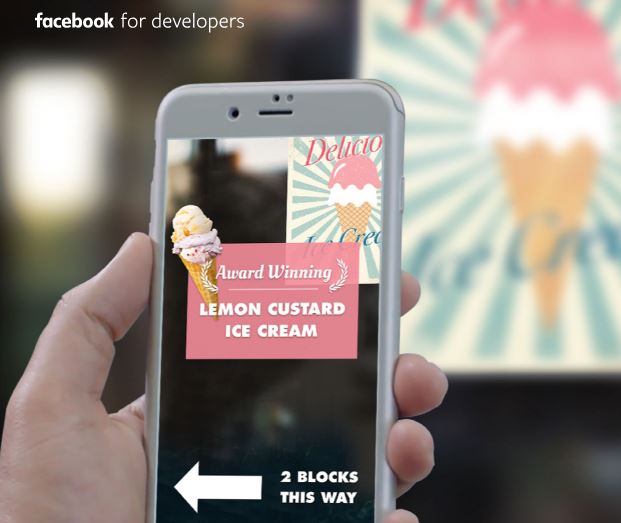
And many other useful tools to give you a well-designed and attractive application. Now, if you in any way know someone who is into building applications, this information is very vital for him/her. Put it on the person to become a Facebook Developer.
How to Create Applications Using Facebook Developer
As long as you are already into application development and you understand how to handle the tools, then you are much secured and can start creating your own apps. Guess what, you can create games for Facebook Gameroom and get thousands and millions playing your game. Here is how to create your own applications on Facebook:
• Visit developer.facebook.com
• Log in your developer account
• Click on “Username’s First App” at the top right of your page
• Click on the drop-down arrow which will give you the option “Create New App” (Found at the top of your dashboard)
• Click “Create New App” and start developing your application
• Visit developer.facebook.com
• Log in your developer account
• Click on “Username’s First App” at the top right of your page
• Click on the drop-down arrow which will give you the option “Create New App” (Found at the top of your dashboard)
• Click “Create New App” and start developing your application
Create Your Facebook Developer Account
Before you can start developing applications on Facebook, you need to create your Facebook Developer Account. Follow these steps:
• Following the link displayed above using your desktop and web browser, you will be granted access to the account creation page
• Click on the login icon found at the top of your page
• Input your details to create your Developer Account
• Verify your phone number
• Lastly, input the code sent to you by Facebook
• Following the link displayed above using your desktop and web browser, you will be granted access to the account creation page
• Click on the login icon found at the top of your page
• Input your details to create your Developer Account
• Verify your phone number
• Lastly, input the code sent to you by Facebook
0 comments:
Post a Comment